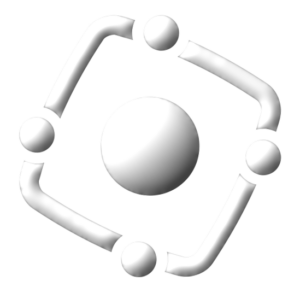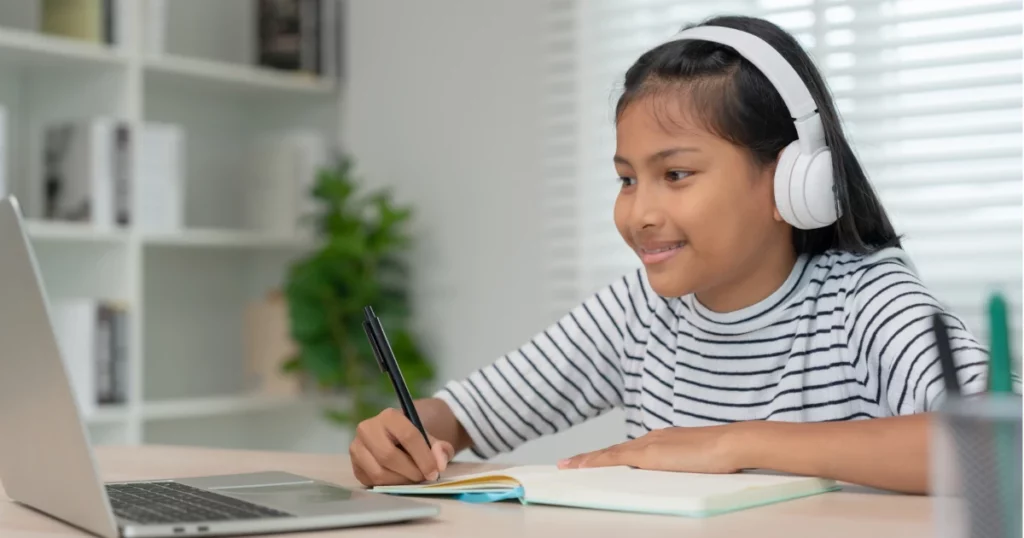
Every generation of parents faces unique challenges in parenting as society advances and evolves. The upbringing in the 70s differed significantly from the 90s, and both seem vastly different from the present era. Listening to my father’s tales of his childhood feels like stepping into a different world altogether.
In today’s digital age, with the rapid digital revolution and the rise of AI, we, as parents, confront a distinctive task unlike any previous generation before us. Our responsibility lies in guiding our children to develop a healthy relationship with technology, even as the world around them pushes them toward the contrary. It’s a responsibility that the previous generation may not have fully recognized. As we step into this role, we must understand the long-term consequences of past inaction and strive to preserve the innocence of the next generation.
Proverbs 22:6 reminds us, “Train up a child in the way he should go; even when he is old, he will not depart from it.”
This eternal wisdom underscores the importance of instilling valuable principles and safe practices in our children from an early age. To safeguard our children in the digital world, we must teach them about safe online practices, with a focus on data security, personal safety, and protecting Personally Identifiable Information (PII):
First, Keep Personal Information Private:
- Explain what PII is, such as full names, home address, phone numbers, school name, and birthdate.
- Emphasize that sharing such information online can be risky and that they should never disclose it to strangers or on public forums.
Second, Choose Strong and Unique Passwords:
- Teach them the importance of strong passwords using a combination of letters, numbers, and symbols.
- Encourage them to use different passwords for each online account to prevent unauthorized access.
Third, Recognize Phishing and Scams:
- Teach them to be cautious of suspicious emails, messages, or websites asking for personal information or offering unrealistic rewards.
- Show them how to verify the authenticity of emails and URLs before clicking on links.
Fourth, Understand Social Media Privacy Settings:
- Explain how to adjust privacy settings on social media platforms to control who can see their posts and personal information.
- Encourage them to limit their friend list to people they know in real life.
Fifth, Think Before Sharing:
- Discuss the consequences of sharing photos, videos, or personal details publicly and how this information can be permanent and accessible to others.
Sixth, Be Cautious with Online Friends:
- Advise them not to accept friend requests from strangers or individuals they haven’t met in person.
- Encourage them to talk to you if someone they meet online starts making them uncomfortable.
Seventh, Avoid Geolocation Sharing:
- Explain the risks of sharing real-time location information on social media or other platforms.
- Show them how to disable geolocation services on their devices and apps.
Eight, Use Safe Browsing Habits:
- Teach them to use secure and trusted websites for online activities, particularly when making purchases or providing sensitive information.
- Instruct them to avoid clicking on suspicious links or pop-up ads.
Ninth, Respect Others’ Privacy:
- Emphasize the importance of respecting the privacy of others by not sharing their personal information without permission.
Tenth, Open Communication:
- Keep an open and non-judgmental line of communication with your children about their online experiences.
- Encourage them to talk to you if they encounter any concerning or uncomfortable situations online.
Remember, ongoing discussions and parental involvement in their online activities are vital for fostering safe online practices in children and building their digital literacy and resilience. Be present in the lives of your children and help them be prepared in our technology driven world!
Get Help Now!
We bring a laser focus to the three most critical functions of your company.
1. Business Operations

SUURV would love to talk with you about our vCIO and TAM support. It's the solution you've been searching for.
2. IT Infrastructure

THERE'S NEVER a one-size-fits-all approach. We implement custom solutions that scale with your growth.
3. Employee Support

You spent a lot of time building your team. We work around the clock to support them.